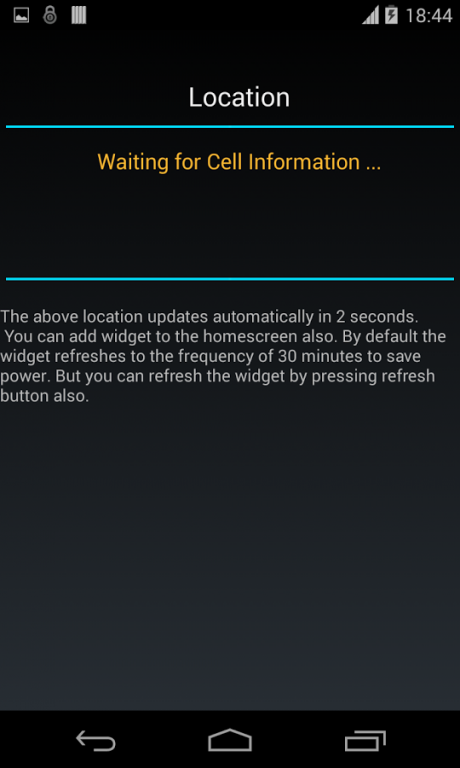Cell Area Broadcast Info 1.0.1
Free Version
Publisher Description
The app displays the cell broadcast message (if any)sent by the mobile operator on channel 50. It works in totally offline mode, doesn't require internet to update the cell broadcast. Sometimes operators use these to advertise their products as well.
If your country has different CB broadcast channel for area, I will obliged if you inform me.
Currently this App works as below:
1. The main screen updates the as soon as the CB broadcast is received(or in next 2 seconds).
2. Widget: To save power the widget is refreshed after 30 minutes automatically. But any way the refresh can be done using the refresh button.
As you know these cell broadcasts totally depends on the network/mobile provider. So the frequency of update/ or even receiving the message is unpredictable.
Note: Working fine on Nexus 4 (4.4.2). As I don't have other devices, this doesn't guarantee to work specially below 4.0(ICS version).
Requesting not to rate negative if message not received because it may be the case the network operator doesn't support CB broadcast message.
About Cell Area Broadcast Info
Cell Area Broadcast Info is a free app for Android published in the Telephony list of apps, part of Communications.
The company that develops Cell Area Broadcast Info is DevsAndros. The latest version released by its developer is 1.0.1.
To install Cell Area Broadcast Info on your Android device, just click the green Continue To App button above to start the installation process. The app is listed on our website since 2014-04-21 and was downloaded 8 times. We have already checked if the download link is safe, however for your own protection we recommend that you scan the downloaded app with your antivirus. Your antivirus may detect the Cell Area Broadcast Info as malware as malware if the download link to com.display.cb is broken.
How to install Cell Area Broadcast Info on your Android device:
- Click on the Continue To App button on our website. This will redirect you to Google Play.
- Once the Cell Area Broadcast Info is shown in the Google Play listing of your Android device, you can start its download and installation. Tap on the Install button located below the search bar and to the right of the app icon.
- A pop-up window with the permissions required by Cell Area Broadcast Info will be shown. Click on Accept to continue the process.
- Cell Area Broadcast Info will be downloaded onto your device, displaying a progress. Once the download completes, the installation will start and you'll get a notification after the installation is finished.